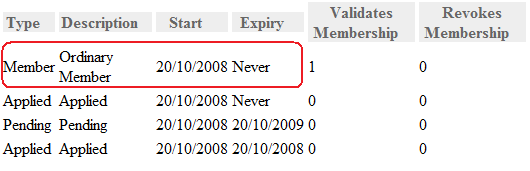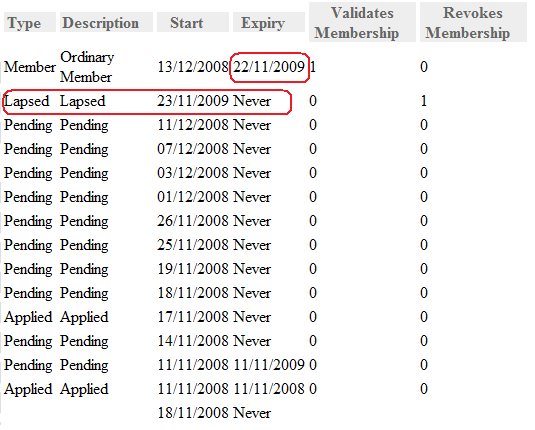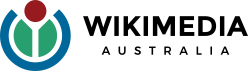Checking membership status
Pfctdayelise (talk | contribs) (Created page with 'You can check your membership status by a number of ways: # email the secretary to ask - secretary@wikimedia.org.au # log in to memberdb and check: ## Go to http://membership.wik...') |
Pfctdayelise (talk | contribs) No edit summary |
||
| Line 6: | Line 6: | ||
## Check the table on the right for either of these cases: | ## Check the table on the right for either of these cases: | ||
[[image:memberdb-current member.png|frame|Your membership is up to date - you are a financial member.]] | [[image:memberdb-current member.png|left|frame|Your membership is up to date - you are a financial member.]] | ||
[[image:memberdb-lapsed member.png|frame|Your membership has lapsed. You need to pay the latest membership fees for your membership to be renewed.]] | [[image:memberdb-lapsed member.png|frame|Your membership has lapsed. You need to pay the latest membership fees for your membership to be renewed.]] | ||
Revision as of 04:43, 23 November 2009
You can check your membership status by a number of ways:
- email the secretary to ask - secretary@wikimedia.org.au
- log in to memberdb and check:
- Go to http://membership.wikimedia.org.au/memberdb/ and log in with your email
- Click on "Edit my details"
- Check the table on the right for either of these cases: