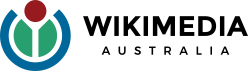MediaWiki skin
(Created page with "This page documents and demonstrates the WMAU skin for MediaWiki. This skin is being developed in 2021 to help make Wikimedia Australia's website more focused...") |
No edit summary |
||
| Line 1: | Line 1: | ||
This page documents and demonstrates the [[mw:Skin:WMAU|WMAU skin]] for MediaWiki. This skin is being developed in 2021 to help make Wikimedia Australia's website more focused on ''readers'' than editors, and to make it easier to find out who we are and what we do. | This page documents and demonstrates the [[mw:Skin:WMAU|WMAU skin]] for MediaWiki. This skin is being developed in 2021 to help make Wikimedia Australia's website more focused on ''readers'' than editors, and to make it easier to find out who we are and what we do. | ||
* Demonstration: {{fullurl:{{PAGENAME}}|useskin=wmau}} | |||
* Homepage: https://www.mediawiki.org/wiki/Skin:WMAU | * Homepage: https://www.mediawiki.org/wiki/Skin:WMAU | ||
* Source code: https://github.com/Wikimedia-AU/MediaWiki-skin | * Source code: https://github.com/Wikimedia-AU/MediaWiki-skin | ||
| Line 32: | Line 33: | ||
Other types of images will be added, such as [[w:Hero image|hero images]] which span the whole page, and a grid of images with titles and descriptions. | Other types of images will be added, such as [[w:Hero image|hero images]] which span the whole page, and a grid of images with titles and descriptions. | ||
== Tables == | |||
{| | |||
|+ This is the caption of the table. | |||
|- | |||
! Header A !! Header B !! Header C !! Header D !! Header E | |||
|- | |||
| Data A1 !! Data B1 !! Data C1 !! Data D1 !! Data E1 | |||
|- | |||
| Data A2 !! Data B2 !! Data C2 !! Data D2 !! Data E2 | |||
|} | |||
Revision as of 01:57, 17 May 2021
This page documents and demonstrates the WMAU skin for MediaWiki. This skin is being developed in 2021 to help make Wikimedia Australia's website more focused on readers than editors, and to make it easier to find out who we are and what we do.
- Demonstration: https://wikimedia.org.au/w/index.php?title=MediaWiki_skin&useskin=wmau
- Homepage: https://www.mediawiki.org/wiki/Skin:WMAU
- Source code: https://github.com/Wikimedia-AU/MediaWiki-skin
- Issues list: https://github.com/Wikimedia-AU/MediaWiki-skin/issues
- Documentation:
The rest of this page demonstrates various features of the skin. If you don't have the skin enabled, you can preview this page using the skin, by appending ?useskin=wmau to the URL.
Typography
The usual bold and italics are handled, as well as inline code.
Links are in three colours: blue for internal links that exist, red for non-existing pages, and green for external links.
- Unordered
- lists
- look like this,
and
- ordered ones
- look
- like this.
Images

Lorem ipsum dolor sit amet, consectetur adipiscing elit. Etiam vehicula nunc non venenatis egestas. Vestibulum finibus erat id orci egestas tincidunt non et urna. Cras eget rhoncus lectus. Maecenas pharetra est quam, egestas pretium leo aliquam id.

Sed non dignissim orci. Vivamus diam enim, commodo id consectetur ut, gravida quis erat. Vivamus molestie lobortis mattis. Quisque pretium, enim in tincidunt posuere, ligula odio vestibulum dolor, in tristique quam nulla eget nulla. Nam id dolor ac ligula aliquet varius.

Other types of images will be added, such as hero images which span the whole page, and a grid of images with titles and descriptions.
Tables
| Header A | Header B | Header C | Header D | Header E |
|---|---|---|---|---|
| Data A1 !! Data B1 !! Data C1 !! Data D1 !! Data E1 | ||||
| Data A2 !! Data B2 !! Data C2 !! Data D2 !! Data E2 |