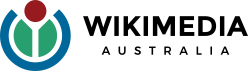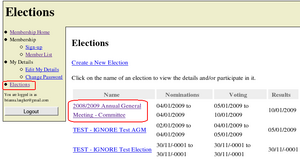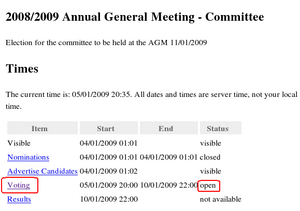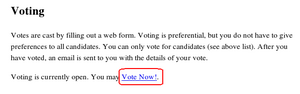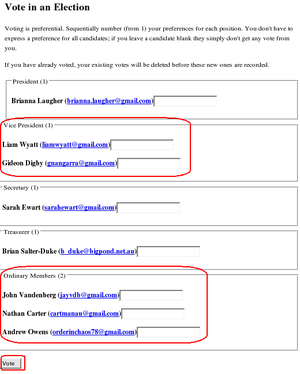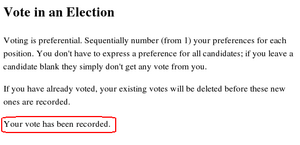Voting via memberdb
Pfctdayelise (talk | contribs) (back links) |
(fixes) |
||
| Line 1: | Line 1: | ||
''Back to [[2008-2009 AGM]]'' | :''Back to [[2008-2009 AGM]].'' | ||
You can vote multiple times, but only your last vote counts. So any new votes you do just overwrite the previous ones. | You can vote multiple times, but only your last vote counts. So any new votes you do just overwrite the previous ones. | ||
1. Go to http://membership.wikimedia.org.au/memberdb/ and login. If you have forgotten your password, you can request a new one by | 1. Go to http://membership.wikimedia.org.au/memberdb/ and login. If you have forgotten your password, you can request a new one by clicking on ''Forgot your password?'' and inputting your email address. | ||
2. Click on the | 2. Click on the '''Elections''' link the left menu. | ||
[[File:Memberdb - logging in and accessing an election.png|300px]] | [[File:Memberdb - logging in and accessing an election.png|300px]] | ||
3. Click on the first link that says | 3. Click on the first link that says '''2008/2009 Annual General Meeting - Committee'''. | ||
4. You will get a summary of the times different aspects of the election are open. (NOTE: times are server times, which is New York time, rather than Australian time.) If Voting is | 4. You will get a summary of the times different aspects of the election are open. ''(NOTE: times are recorded in server times, which is New York time, rather than Australian time.)'' If Voting is '''''open''''', click on '''Voting'''. | ||
[[File:Memberdb - election - voting link.png|300px]] | [[File:Memberdb - election - voting link.png|300px]] | ||
5. At the bottom of the page will be a link saying | 5. At the bottom of the page will be a link saying '''Vote Now!''' - click on it. | ||
[[File:Memberdb - election - vote now link.png|300px]] | [[File:Memberdb - election - vote now link.png|300px]] | ||
| Line 23: | Line 23: | ||
[[File:Memberdb - 2008-2009 AGM - elections.png|300px]] | [[File:Memberdb - 2008-2009 AGM - elections.png|300px]] | ||
You only need to fill out the sections for | You only need to fill out the sections for '''Vice President''' and '''Ordinary Members'''. It is optional preferential voting. This means, when there are three candidates, you can fill out '''1, 2, 3''', or just '''1, 2''' or even just '''1'''. | ||
You can vote for the other positions, but it won't make any difference to the result. :) | You can vote for the other positions, but it won't make any difference to the result. :) | ||
After voting click the | After voting, click the '''Vote''' button at the bottom to submit. | ||
7. If successful you get a notice like this: | 7. If successful you get a notice like this: | ||
| Line 35: | Line 35: | ||
You also get an email confirming you have voted. | You also get an email confirming you have voted. | ||
:''Back to [[2008-2009 AGM]].'' | |||
''Back to [[2008-2009 AGM]]'' | |||
Revision as of 06:32, 6 January 2009
- Back to 2008-2009 AGM.
You can vote multiple times, but only your last vote counts. So any new votes you do just overwrite the previous ones.
1. Go to http://membership.wikimedia.org.au/memberdb/ and login. If you have forgotten your password, you can request a new one by clicking on Forgot your password? and inputting your email address.
2. Click on the Elections link the left menu.
3. Click on the first link that says 2008/2009 Annual General Meeting - Committee.
4. You will get a summary of the times different aspects of the election are open. (NOTE: times are recorded in server times, which is New York time, rather than Australian time.) If Voting is open, click on Voting.
5. At the bottom of the page will be a link saying Vote Now! - click on it.
6. The election form looks like this:
You only need to fill out the sections for Vice President and Ordinary Members. It is optional preferential voting. This means, when there are three candidates, you can fill out 1, 2, 3, or just 1, 2 or even just 1.
You can vote for the other positions, but it won't make any difference to the result. :)
After voting, click the Vote button at the bottom to submit.
7. If successful you get a notice like this:
You also get an email confirming you have voted.
- Back to 2008-2009 AGM.