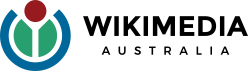1Lib1Ref 2024
No edit summary |
(→1Lib1Ref Events: unlimited the event) |
||
| (13 intermediate revisions by the same user not shown) | |||
| Line 1: | Line 1: | ||
{{PAGEBANNER:1Lib1Ref Wikimedia Australia and New Zealand Event Banner 2024.png|origin=0,0.5}} | |||
__NOTOC__ | |||
1Lib1Ref stands for “One Librarian, One Reference”. It's a campaign by librarians around the world (and anyone who has a passion for free knowledge!) to add a missing references to articles on Wikipedia. | 1Lib1Ref stands for “One Librarian, One Reference”. It's a campaign by librarians around the world (and anyone who has a passion for free knowledge!) to add a missing references to articles on Wikipedia. | ||
[[File:1Lib1Ref Wikimedia Australia and New Zealand Event Banner 2024.png|thumb]] | |||
== | ===Key dates=== | ||
Normally run twice per year, this year Australia and Aotearoa New Zealand are encouraging librarians to participate from '''Wednesday 15 May to Wednesday 5 June 2024'''. | |||
=== 1Lib1Ref Events === | |||
Join us online to learn how to edit Wikipedia and add your references. We'll also send you a free laptop sticker. Everyone is welcome! | |||
{{event list|where = keywords HOLDS '1Lib1Ref2024' | order by = start_date ASC |limit = }} | |||
If you are a library that would like to offer a bigger program or other kind of event, please get in touch! | |||
== Event Dashboard == | |||
[https://outreachdashboard.wmflabs.org/courses/Wikimedia_Australia_and_Wikimedia_Aotearoa_New_Zealand/1Lib1Ref_Australia_and_Aotearoa_New_Zealand_2024?enroll=aezypmvc Enrol in the Dashboard] Add your name to the event dashboard here to have your citation counted. | |||
*[https:// | == What pages should I work on? == | ||
Anything you like! [https://docs.google.com/spreadsheets/d/1sssTFMyRYO6qongpd7q9WwKsIHXqnt8em-IDy8jlfyU/edit#gid=0 We have also prepared some suggestions here!] | |||
[https://citationhunt.toolforge.org You can also randomly select a citation using the Citation hunt tool.] | |||
== How to add a reference to Wikipedia == | |||
Your goal is to add at least one reference to Wikipedia (or Wikidata if that's more your thing)! Any citation to a reliable source is a benefit to Wikipedia readers worldwide. | |||
===== Step 1: ===== | |||
If you don't already have one, [https://en.wikipedia.org/w/index.php?title=Special:CreateAccount&returnto=Ang+Lee sign up for a Wikipedia account]. We don't recommend you use your real name or the name of your employee/organisation. We also recommend adding an email address so that you can reset your account if you forget your password! | |||
===== Step 2: ===== | |||
Find a page that needs a citation. We also have some suggestions here. | |||
===== Step 3: ===== | |||
* Go to the Wikipedia page you plan to add your reference to. [https://docs.google.com/spreadsheets/d/1xob58uryvHkQPJarViExveJinuO8zh1UgsIYWCKJIW4/edit?usp=sharing There are some suggestions here.] | |||
* Find and select the '''Edit Tab'''. Make sure you are using the Visual Editor (i.e. if there is a lot of code in the window which looks a big scary, find the '''button with a pen icon''' (normally in the top right hand corner of the edit box next to the '''Publish changes''' button and the editor should switch to allow you to edit the page as it looks on Wikipedia.) | |||
* Place your curser at the end of the sentence where you want to add your reference. | |||
* Click the '''Cite''' button. | |||
* Copy and paste the link to your reference (if its a website) or the DOI, ISBN, PMC/PMID, QID, or title (if its a book) and select '''Generate''', then '''Insert'''. You should see your citation appear. If it doesn't you will need to add your citation manually, so select the Manual tab in the Cite window. | |||
* Now select the blue '''Publish changes''' and add a brief comment such as 'add ref' in the edit summary box. Then select the blue '''Publish changes''' button. Your citation should now have automatically appeared in the Reference section at the bottom of the page! | |||
Struggling? Join on of our drop in sessions above! Otherwise congratulations and thank you for participating! | |||
== Get in touch == | |||
Contact Wikimedia Australia at:<br> | |||
contact@wikimedia.org.au | |||
*[https://upload.wikimedia.org/wikipedia/commons/3/3f/1Lib1Ref_MySimpleShow_Explainer_Video.webm How to Video] | |||
*[https://youtu.be/AWosehU71ZY?si=hzsmKbVtPLHIRpPh What is 1Lib1Ref video] | |||
Latest revision as of 05:00, 26 April 2024
1Lib1Ref stands for “One Librarian, One Reference”. It's a campaign by librarians around the world (and anyone who has a passion for free knowledge!) to add a missing references to articles on Wikipedia.

Key dates
Normally run twice per year, this year Australia and Aotearoa New Zealand are encouraging librarians to participate from Wednesday 15 May to Wednesday 5 June 2024.
1Lib1Ref Events
Join us online to learn how to edit Wikipedia and add your references. We'll also send you a free laptop sticker. Everyone is welcome!
- Introducing Wikipedia: A free online workshop - May 2024 — Wednesday 1 May 2024
Wikipedia content is created and edited worldwide by volunteer contributors - come and learn how - Drop in and Wiki - May 2024 — Wednesday 1 May 2024
Join us for a casual drop-in session, edit Wikipedia, and ask us anything! - 1Lib1Ref - Drop in and Wiki session — Thursday 23 May 2024
Drop in to learn about how you can contribute to 1Lib1Ref - 1Lib1Ref - Drop in and Wiki — Thursday 30 May 2024
Come and Wiki with us! - Introducing Wikipedia: A free online workshop - June 2024 — Wednesday 5 June 2024
Wikipedia content is created and edited worldwide by volunteer contributors - come and learn how
If you are a library that would like to offer a bigger program or other kind of event, please get in touch!
Event Dashboard
Enrol in the Dashboard Add your name to the event dashboard here to have your citation counted.
What pages should I work on?
Anything you like! We have also prepared some suggestions here!
You can also randomly select a citation using the Citation hunt tool.
How to add a reference to Wikipedia
Your goal is to add at least one reference to Wikipedia (or Wikidata if that's more your thing)! Any citation to a reliable source is a benefit to Wikipedia readers worldwide.
Step 1:
If you don't already have one, sign up for a Wikipedia account. We don't recommend you use your real name or the name of your employee/organisation. We also recommend adding an email address so that you can reset your account if you forget your password!
Step 2:
Find a page that needs a citation. We also have some suggestions here.
Step 3:
- Go to the Wikipedia page you plan to add your reference to. There are some suggestions here.
- Find and select the Edit Tab. Make sure you are using the Visual Editor (i.e. if there is a lot of code in the window which looks a big scary, find the button with a pen icon (normally in the top right hand corner of the edit box next to the Publish changes button and the editor should switch to allow you to edit the page as it looks on Wikipedia.)
- Place your curser at the end of the sentence where you want to add your reference.
- Click the Cite button.
- Copy and paste the link to your reference (if its a website) or the DOI, ISBN, PMC/PMID, QID, or title (if its a book) and select Generate, then Insert. You should see your citation appear. If it doesn't you will need to add your citation manually, so select the Manual tab in the Cite window.
- Now select the blue Publish changes and add a brief comment such as 'add ref' in the edit summary box. Then select the blue Publish changes button. Your citation should now have automatically appeared in the Reference section at the bottom of the page!
Struggling? Join on of our drop in sessions above! Otherwise congratulations and thank you for participating!
Get in touch
Contact Wikimedia Australia at:
contact@wikimedia.org.au