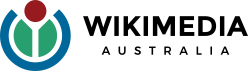Training
JamesGaunt (talk | contribs) m (Added video links) |
(added useful docs) |
||
| (4 intermediate revisions by 2 users not shown) | |||
| Line 1: | Line 1: | ||
There are many training resources available. We recommend working your way through the following videos and modules: | There are many training resources available. We recommend working your way through the following videos and modules: | ||
Wikimedia Australia partnered with Franklin Women and The Leadership Film to present 10 easy to follow videos to guide you through creating a Wikipedia account and how to edit your first Wikipedia article. | ==More Than A Day: Wikipedia Training Videos== | ||
[[File:Caddie Brain Host of the Wiki Editing Tutorial 1.png|thumb|Wikimedian Caddie Brain, host of More Than A Day training videos]] | |||
Wikimedia Australia partnered with Franklin Women and The Leadership Film to present ''More Than A Day'', 10 easy to follow videos to guide you through creating a Wikipedia account and how to edit your first Wikipedia article. | |||
* Chapter 1: [https://youtu.be/TwQA6IgX-J8 Introduction to Wikipedia] | * Chapter 1: [https://youtu.be/TwQA6IgX-J8 Introduction to Wikipedia] | ||
| Line 16: | Line 16: | ||
* Chapter 10: [https://youtu.be/-J049CHp9uY Looking After Your Wikipedia Page] | * Chapter 10: [https://youtu.be/-J049CHp9uY Looking After Your Wikipedia Page] | ||
==Useful Documents== | |||
Please duplicate and rename any documents before editing them. The more preparation, the better! | |||
The following modules can be followed at your own pace. Just sign in with your Wikipedia or Wikimedia account to get started. | {{#linkcards: | ||
| link1 = https://drive.google.com/file/d/1mk2kYVr-zThjeXAn6PxAStwYJcPZ3I4I/view?usp=sharing | |||
| title1 = Edit-a-thon Checklist (PDF) | |||
| image1 = W | |||
| body1 = | |||
| link2 = Editing_Guide | |||
| title2 = Australian Editing Guide | |||
| image2 = | |||
| body2 = | |||
}} | |||
{{#linkcards: | |||
| link1 = https://docs.google.com/spreadsheets/d/1NTEsl8z4Z_TI5P3RHk-W9F7d4S9kve2Hwk9OjyDo-_o/edit?usp=sharing | |||
| title1 = Editable suggested content spreadsheet | |||
| image1 = | |||
| body1 = | |||
| link2 = https://artandfeminism.org/resources/getting-started/quick-guides-for-editing/ | |||
| title2 = Art+Feminism Event Guide | |||
| image2 = | |||
| body2 = | |||
}} | |||
{{#linkcards: | |||
| link1 = https://drive.google.com/file/d/1mk2kYVr-zThjeXAn6PxAStwYJcPZ3I4I/view?usp=sharing | |||
| title1 = Face-to-Face Workshop runsheet template | |||
| image1 = | |||
| body1 = | |||
| link2 = https://docs.google.com/document/d/1dyRvYcrhYEMVgwSGdVZUYcDNLf_-5GX0CK0PFHWSTwg/edit?usp=sharing | |||
| title2 = Online Workshop runsheet template | |||
| image2 = | |||
| body2 = | |||
}} | |||
==Wikimedia Training Library== | |||
[[File:Know My Name Edit-a-thon 2021.jpg|right|frameless|466x466px]]The following modules can be followed at your own pace. Just sign in with your Wikipedia or Wikimedia account to get started. | |||
* [https://outreachdashboard.wmflabs.org/training/editing-wikipedia Wikipedia Training Modules]: Wikipedia essentials, basics, and how-tos | * [https://outreachdashboard.wmflabs.org/training/editing-wikipedia Wikipedia Training Modules]: Wikipedia essentials, basics, and how-tos | ||
* [https://outreachdashboard.wmflabs.org/training/support-and-safety Support and Safety]: Keeping events safe | * [https://outreachdashboard.wmflabs.org/training/support-and-safety Support and Safety]: Keeping events safe | ||
| Line 25: | Line 65: | ||
* [https://outreachdashboard.wmflabs.org/training/learning-and-evaluation Learning and Evaluation]: Creating campaigns and using the Dashboard | * [https://outreachdashboard.wmflabs.org/training/learning-and-evaluation Learning and Evaluation]: Creating campaigns and using the Dashboard | ||
==Additional Resources== | |||
We have also developed a [[GLAMR Training|four-part training program]] for organisations which you can explore. Topics covered include: | We have also developed a [[GLAMR Training|four-part training program]] for organisations which you can explore. Topics covered include: | ||
| Line 33: | Line 73: | ||
* Organisational Wikipedia Strategy | * Organisational Wikipedia Strategy | ||
* An introduction to Wikidata | * An introduction to Wikidata | ||
==Useful links and resources for training== | |||
{{#linkcards: | |||
| link1 = https://wikimedia.org.au/wiki/GLAMR_Training | |||
| title1 = GLAMR Training Program | |||
| body1 = A special four-part training program for GLAMR organisations to introduce Wikimedia platforms | |||
| image1 = Ballina BigPrawn2.jpg | |||
| link2 = https://wikimedia.org.au/wiki/Filming_and_taking_photos_in_public_places:_an_explainer | |||
| title2 = Navigating Copyright | |||
| image2 = Photographing sunrise 1745.jpg | |||
| body2 = Information about filming and taking photos in public places for Wikimedia projects | |||
}} | |||
{{#linkcards: | |||
| link1 = Workshops | |||
| title1 = Resources for edit-a-thons and trainers | |||
| body1 = How tos for running edit-a-thons and workshops | |||
| image1 = Editathon_banner3.jpg | |||
| link2 = https://au.creativecommons.net/choose-a-licence/ | |||
| title2 = Creative Commons | |||
| image2 = Cc partner logo banner.jpg | |||
| body2 = Creative Commons licences provide a way for copyright owners to grant permission to reuse their creative work | |||
}} | |||
Latest revision as of 04:10, 12 March 2024
There are many training resources available. We recommend working your way through the following videos and modules:
More Than A Day: Wikipedia Training Videos

Wikimedia Australia partnered with Franklin Women and The Leadership Film to present More Than A Day, 10 easy to follow videos to guide you through creating a Wikipedia account and how to edit your first Wikipedia article.
- Chapter 1: Introduction to Wikipedia
- Chapter 2: Why Diversity and Representation is Important
- Chapter 3: The Principles of Wikipedia
- Chapter 4: Who to Add to Wikipedia and Why Notability is Crucial
- Chapter 5: Making a Wikipedia Account
- Chapter 6: Finding Your Way Around a Page
- Chapter 7: How to Edit a Current Wikipedia Page
- Chapter 8: How to Add a Reference
- Chapter 9: How to Create a New Wikipedia Page
- Chapter 10: Looking After Your Wikipedia Page
Useful Documents
Please duplicate and rename any documents before editing them. The more preparation, the better!
Wikimedia Training Library

The following modules can be followed at your own pace. Just sign in with your Wikipedia or Wikimedia account to get started.
- Wikipedia Training Modules: Wikipedia essentials, basics, and how-tos
- Support and Safety: Keeping events safe
- Running Editathons and other Editing Events: Planning and leading your event
- Wikidata: An introduction to Wikidata, linked data, and running queries
- Learning and Evaluation: Creating campaigns and using the Dashboard
Additional Resources
We have also developed a four-part training program for organisations which you can explore. Topics covered include:
- An introduction to the Wikimedia Movement
- How Wikipedia Works
- Organisational Wikipedia Strategy
- An introduction to Wikidata